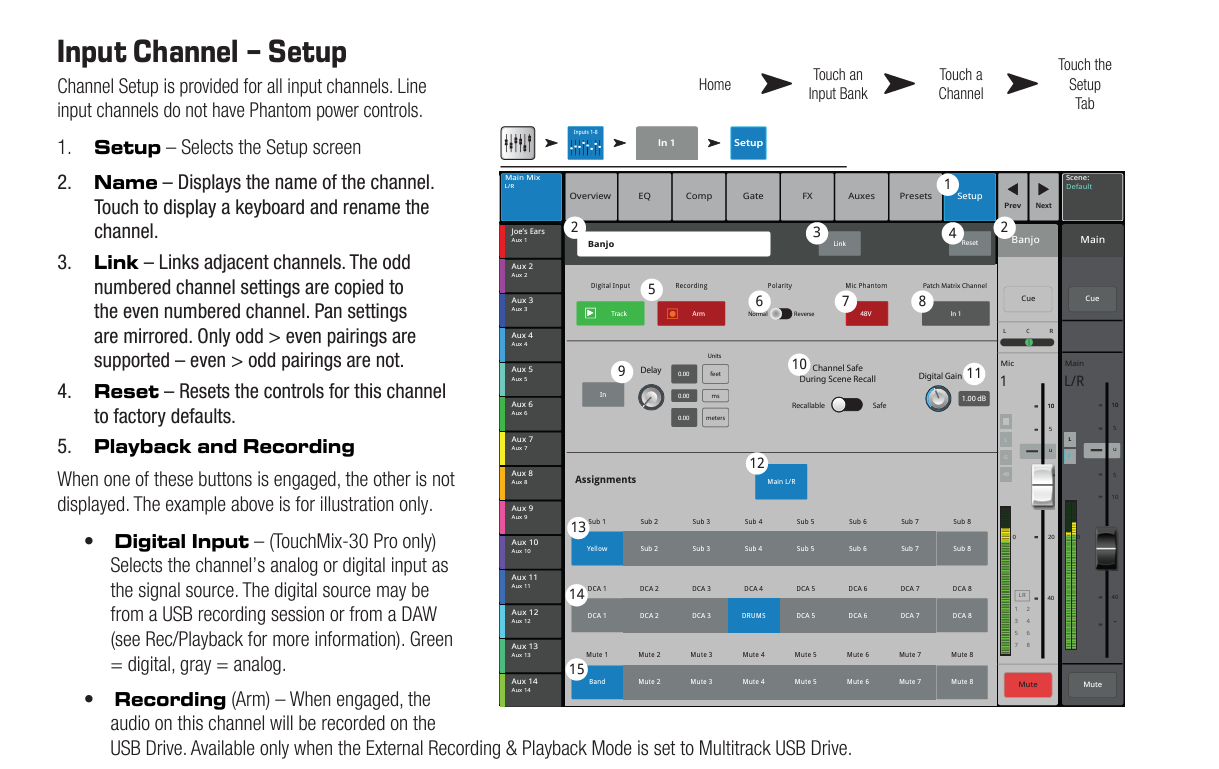FAQ | Can I rename channels on the TouchMix?
Learn how to rename or edit channels on your TouchMix for improved organizational control.
Answer
Yes, all channels, auxes, and DCA groups on the TouchMix can be named and renamed as needed.
To name a channel –
- Select the channel you would like to edit by pressing the top of the channel strip.
- Once the channel view opens, press the ‘Setup’ tab on the top right of the screen.
- Press the ‘Name’ blank at the top left to display a keyboard and rename the channel.
This process can also be found in the User Manual for the Touchmix 8/16/30.