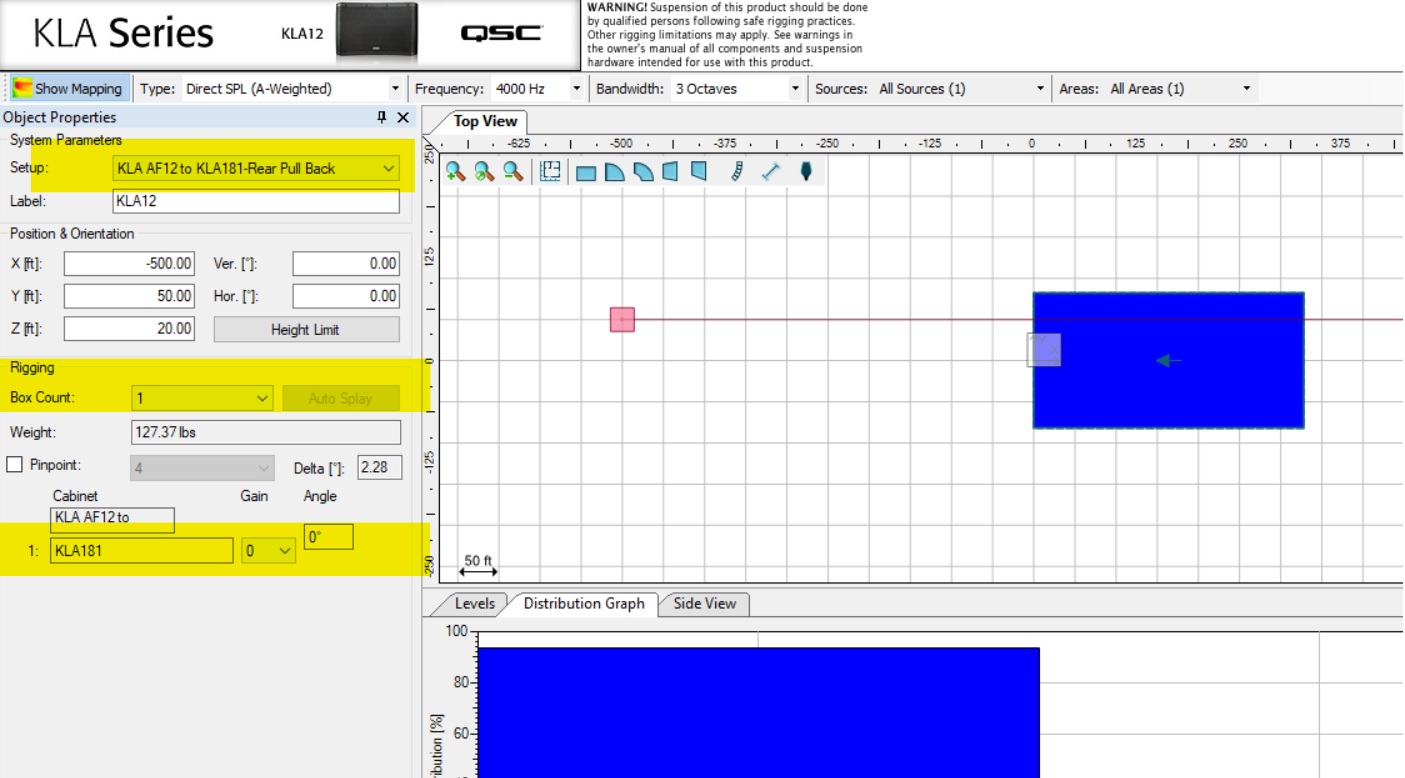How To | Insert a KLA181 into Ease Focus
Learn the steps to quickly and easily add a KLA181 into Ease Focus.
Procedure
There is not an Ease file available for the KLA181. There is, however, a workaround:
- Add a KLA12 to the inventory.
- Under Object Properties, change setup to "KLA AF12 to KLA181-Rear Pull Back" or KLA AF12 to KLA181-Forward Pull Back".
- This will make the first box in the array a KLA181 by default.
- Change your box count to "1"
You will now have a KLA181 as your only speaker in the array.