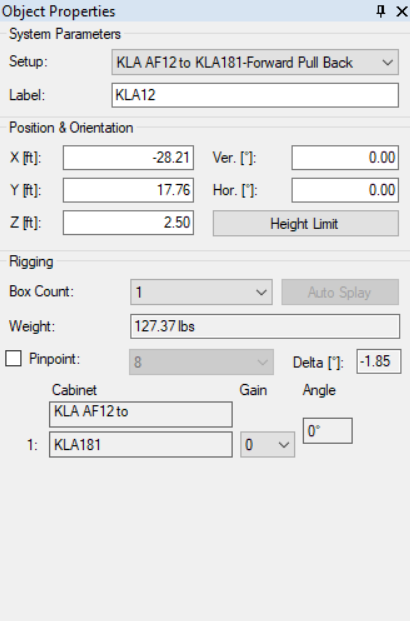How To | Deploy a KW181 Sub in Ease Focus.
Learn the most efficient way to install a KW181 Subwoofer in the Ease Focus software.
Procedure
The KW181 is not available for use in the free versions of AFMG Ease Focus 2 or 3. As a workaround, follow this procedure to add a KW181 sub to a Focus project:
- Add a KLA12 loudspeaker to the project.
- In the KLA12 object properties, set the Setup parameter to KLA12 to KLA181 (you can use either rear or front pullback).
- Change the Box Count to "1".
You will now have a single KLA181 as your speaker, which can be used in place of a KW181. The two models are essentially the same speaker, with the KLA181 offering support hardware from which to fly the speaker.